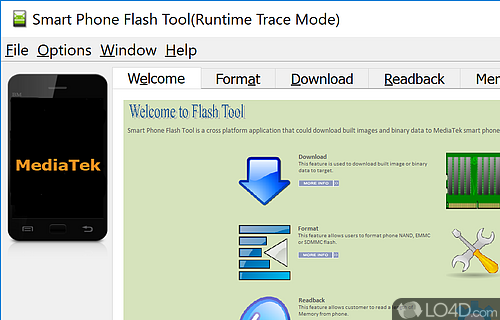Provides assistance to Android users to flash their phone.
The process of "flashing" your cell phone is required for people who wish to either upgrade their device firmware or to install custom ROMs which can change or update the functionality of your smart phone.
With Smart Phone Flash Tool, people with technical knowledge are given the option of flashing new system software to a device. Though using Smart Phone Flash Tool isn't difficult, users should be aware that modifying cell phone software can "brick" or otherwise disable a device.
With that said, this free utility runs on almost all versions of Windows and works with Android handsets. The program is basically a wizard which provides a step-by-step guide and tool for flashing your phone. It is optimized for phones with a MediaTek chipset. Users running this software must find the scatter-loading file, certification and the files from Nand Util for the process to work.
Smart Phone Flash Tool offers several tool which allow you to test your device's RAM chip and NAND flash.
In conclusion: Smart Phone Flash Tool allows for easy flashing of your device but does not provide any tools for repairing phones that have already been "bricked"; In fact, this tool can brick a phone if the incorrect procedure is followed -- as with virtually all tools of this nature.
Features of Smart Phone Flash Tool
- Backup and restore: Backup and restore device data.
- Bypass lockscreen: Bypass lockscreen of Android devices.
- Create scatter files: Create scatter files for Mediatek devices.
- Download mode: Boot devices into Download mode.
- Factory reset: Factory reset devices with ease.
- Flash custom ROMs: Flash custom ROMs like LineageOS and MIUI.
- Flash firmware: Flash stock firmware on Qualcomm, Mediatek, Spreadtrum and other chipsets.
- Flash recovery: Flash custom recovery images like TWRP and CWM.
- Format devices: Format devices for a clean install.
- Read device info: Read device information such as IMEI, SN, etc.
- Remove FRP: Remove FRP (Factory Reset Protection) from devices.
- Repair IMEI: Repair IMEI of Qualcomm devices.
- Root: Root Android devices with ease.
- Unbrick: Unbrick any bricked Android device.
Compatibility and License
Smart Phone Flash Tool is provided under a freeware license on Windows from mobile phone tools with no restrictions on usage. Download and installation of this PC software is free and 5.1824 is the latest version last time we checked.
What version of Windows can Smart Phone Flash Tool run on?
Smart Phone Flash Tool can be used on a computer running Windows 11 or Windows 10. Previous versions of the OS shouldn't be a problem with Windows 8 and Windows 7 having been tested. It comes in both 32-bit and 64-bit downloads.
Filed under: